Top Chrome Extensions for Personal and Professional Productivity
In today’s fast-paced digital world, maximizing productivity has become essential for both personal and professional success. Whether you are a freelancer managing multiple projects or a corporate employee striving to optimize your workflow, leveraging the right tools can make all the difference. Google Chrome, as one of the most popular web browsers globally, offers a plethora of extensions designed to enhance our daily tasks. These tools not only streamline activities but also help reduce distractions, improve time management, and boost overall output.
Recent studies reveal that over 65% of professionals incorporate browser extensions as integral components of their productivity toolkit. This highlights the growing reliance on technology to meet ever-increasing demands. The following sections explore some of the most powerful Chrome extensions identified for their versatility, ease of use, and positive impact on efficiency. By carefully selecting and adopting these tools, users can tailor their working environment to achieve maximum results with minimal effort.
Streamlining Task Management with Effective Extensions
Managing tasks effectively is critical for juggling multiple responsibilities, deadlines, and projects. Extensions such as Todoist and Trello have emerged as popular choices among professionals due to their intuitive interfaces and seamless integrations with other platforms.

Todoist offers a minimalist design combined with robust functionality. Users can create tasks, subtasks, and prioritize them using color-coded labels. Integration with Gmail and Google Calendar ensures that deadlines are clearly visible and actionable. For example, a marketing manager can receive task notifications directly in their inbox, preventing email overload and missed priorities. Todoist’s productivity reports also provide insights into work patterns, helping users identify bottlenecks and improve time allocation.
Trello stands out through its visually appealing Kanban boards, which facilitate collaborative project management. Teams can track project stages, assign cards, and comment in real-time. According to a survey by Wellingtone, 71% of project managers found Trello enhances team communication significantly. Suppose a remote design team employs Trello to map out client feedback and design iterations. This transparency not only accelerates decision-making but also mitigates misunderstandings, ultimately optimizing project delivery timelines.
| Extension | Core Feature | Integration | Best Use Case | Pricing Model |
|---|---|---|---|---|
| Todoist | Task Prioritization & Reminders | Gmail, Google Calendar | Individual & small teams | Freemium (Premium $3/month) |
| Trello | Visual Project Boards | Slack, Google Drive | Collaborative project tracking | Freemium (Business Class $10/user/month) |
Using task management extensions allows users to centralize their responsibilities, reduce cognitive load, and adhere to strict schedules. These tools are especially valuable when combined with time-tracking software to ensure accountability.
Boosting Focus and Minimizing Distractions
Procrastination and distraction are among the top hindrances to productivity, especially with the overwhelming amount of online content. Chrome extensions like StayFocusd and Forest have been developed to help users cultivate better focus habits and manage their attention span.
StayFocusd empowers users by limiting the amount of time they spend on distracting websites. For instance, an individual aiming to reduce social media usage during work hours can block Facebook, Twitter, and Instagram after a preset time limit is reached. A report by RescueTime indicates that employees lose an average of 2.1 hours per day to non-work-related activities, making such tools crucial for reclaiming this lost time. StayFocusd’s customizable settings and “nuclear option” to block everything except specified sites provide a flexible approach suited to various work styles.
Forest uses a gamified approach to foster sustained concentration. Users plant a virtual tree that grows while they remain focused; leaving the page causes the tree to wither. This visual incentive system appeals particularly to those who enjoy behavioral nudges. Research published by the University of Chicago suggests that gamification can increase attention span and task completion rates by up to 30%. For example, freelance writers can leverage Forest to maintain longer uninterrupted writing sessions, improving creativity and output quality.
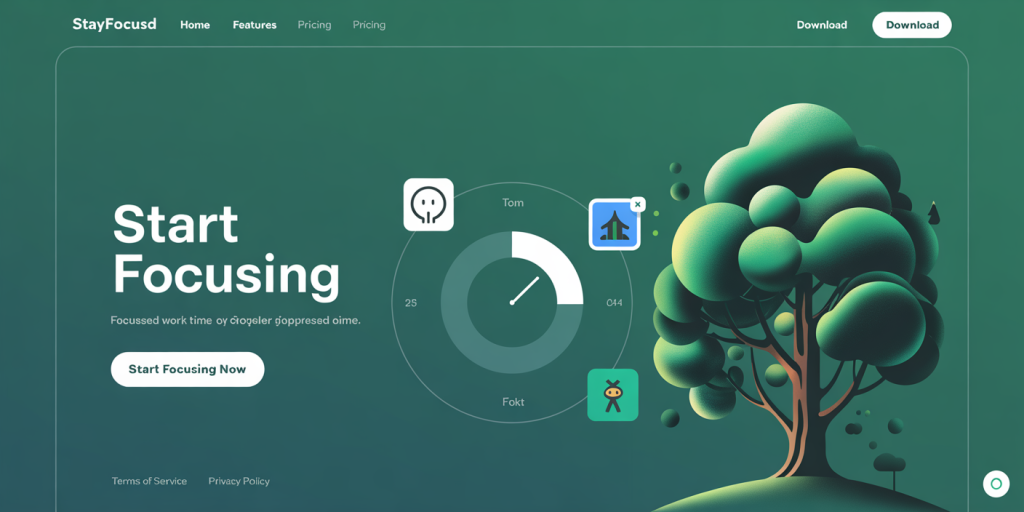
| Extension | Method to Reduce Distraction | User Engagement | Unique Feature | Pricing Model |
|---|---|---|---|---|
| StayFocusd | Time-limiting website access | Low-intrusion prompts | “Nuclear mode” for strict control | Free |
| Forest | Gamification via virtual tree planting | Visual rewards & progress | Ability to plant real trees (paid feature) | Freemium |
Incorporating focus-enhancing extensions helps create boundaries around work periods, fostering a disciplined environment conducive to higher productivity levels.
Enhancing Communication and Collaboration
Effective communication is paramount in today’s interconnected workplaces, whether within a small team or across large organizations. Chrome extensions such as Grammarly and Zoom Scheduler facilitate clear correspondence and streamlined meeting management.
Grammarly is one of the most widely acclaimed writing assistants available. It not only corrects grammar and spelling mistakes but also offers contextual recommendations to improve tone and clarity. According to Grammarly’s internal data, users who adopt their tools reduce errors by up to 80%, leading to more polished emails and professional documents. Sales representatives and customer support agents, for instance, benefit tremendously by producing error-free messages that enhance brand reputation and customer satisfaction.
Zoom Scheduler simplifies the process of scheduling meetings by integrating Zoom functionalities directly into the browser and Google Calendar. This extension reduces friction when arranging virtual conferences, a necessity underscored by the 300% increase in remote meetings worldwide since 2020, as reported by Statista. Project managers and consultants can quickly identify open time slots, book meetings, and send invites, saving valuable administrative time and ensuring higher attendee participation.
| Extension | Primary Benefit | Key Users | Integration | Cost |
|---|---|---|---|---|
| Grammarly | Error correction & style | Writers, professionals | Google Docs, Email | Free & Premium ($12/month) |
| Zoom Scheduler | Meeting scheduling | Remote teams, consultants | Google Calendar | Free |
Adopting communication-focused extensions guarantees that messages are impactful, timely, and meetings are well-organized, contributing to smoother workflows and stronger relationships.
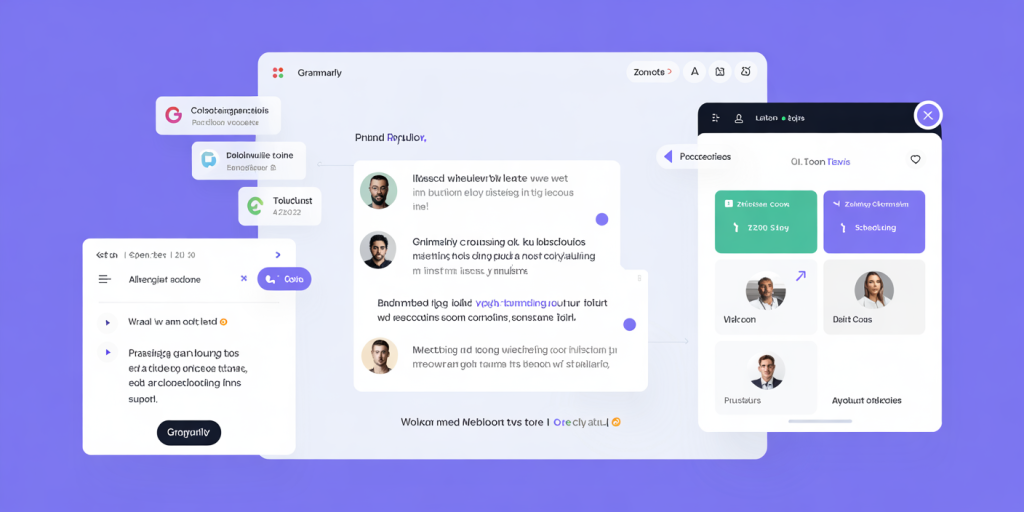
Optimizing Web Research and Information Management
Whether conducting competitive analysis or academic research, the organization of information found online plays a significant role in productivity. Extensions like Evernote Web Clipper and OneTab empower users to capture, organize, and retrieve data efficiently.
Evernote Web Clipper allows users to save entire web pages, articles, or selected text directly into their Evernote workspace. These notes are then searchable, taggable, and accessible across devices. This is particularly useful for content creators and knowledge workers who regularly gather extensive reference materials. For example, a market analyst compiling reports from various sources can quickly clip and consolidate insights without switching applications, streamlining the research process.
OneTab addresses the common problem of browser clutter by converting all open tabs into a single list, freeing up memory and minimizing distractions. According to Google’s own data, excessive open tabs can reduce browser performance by up to 25%. OneTab users report regaining significant speed and focus after adopting this extension, making it valuable during heavy research phases. Additionally, saved tab lists can be restored individually or collectively, allowing effortless resumption of work sessions.
| Extension | Core Functionality | Suitable For | Performance Impact | Pricing |
|---|---|---|---|---|
| Evernote Web Clipper | Web content capture | Researchers, content writers | None (cloud-based sync) | Free & Premium |
| OneTab | Tab consolidation | Heavy web users | Improves browser speed | Free |
By integrating information management extensions into their routine, users reduce cognitive overload and improve knowledge retention, enhancing overall productivity.
Future Outlook: The Evolution of Productivity Extensions
Looking ahead, the landscape of Chrome productivity extensions is poised to evolve with advancements in artificial intelligence, machine learning, and deeper contextual awareness. Increasingly intelligent extensions will not only automate repetitive tasks but also provide proactive insights tailored to individual work habits.
For instance, emerging tools propose the integration of AI-based personal assistants capable of anticipating user needs, such as drafting emails from brief prompts or summarizing lengthy reports instantly. Gartner predicts that by 2025, 75% of knowledge workers will rely on AI-augmented tools to boost their productivity, marking a significant shift in how extensions will function.
Moreover, privacy and security concerns will shape development priorities, with a growing emphasis on data transparency and user control. Hybrid extensions combining local processing with cloud capabilities will seek to balance performance and confidentiality, making them suitable for sensitive professional environments. Collaborative features driven by real-time co-editing across multiple platforms will further blur the lines between personal and team productivity tools.
In sum, the continual refinement and innovation in Chrome extensions promise to deliver ever more sophisticated means to harness digital workspaces, enabling both individuals and organizations to unlock their full potential with greater ease and efficiency.
—
By exploring and integrating these top Chrome extensions, users can craft a personalized productivity environment that addresses specific needs. From managing tasks and enhancing focus to improving communication and organizing information, these tools represent indispensable assets in the modern digital workflow. Staying informed about emerging trends and technologies will empower professionals to remain agile and competitive in an increasingly demanding landscape.
